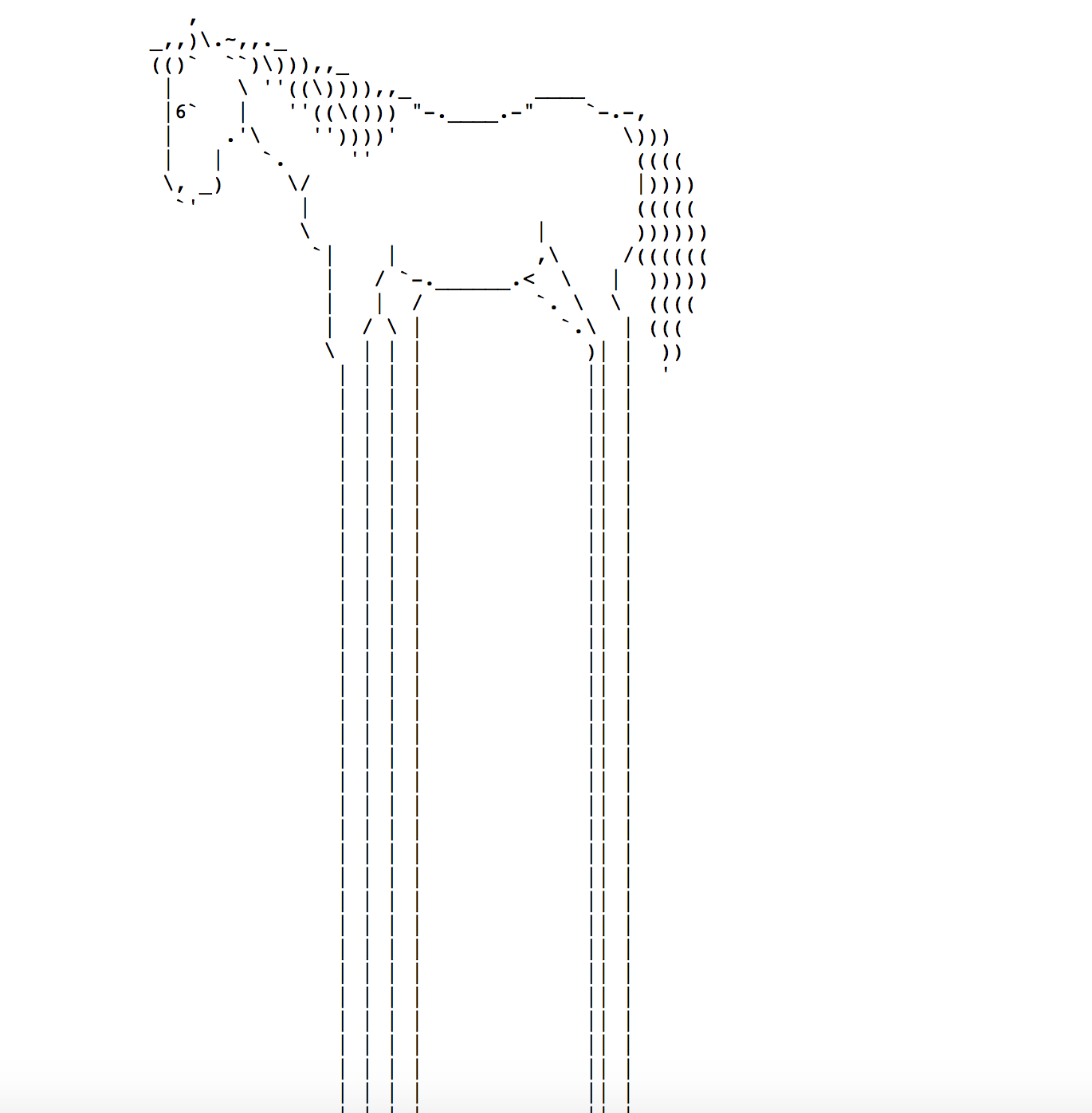SEO for Growth

SEO for Growth
Bloggers often make fortunes with financialsamurai.com being a great example. The question, how do you become a successful blogger and more importantly a successful marketer. SEO for Growth by John Jantsch and Phil Singleton discusses how you can optimize your blog to beat those Google Search rankings and be listed on the first page. That can be the difference between getting no traffic and being like this cute pug watching money fall from the sky.

Isn’t he cute!
What does Google hate?
Spammy pages that look more advertisement then content!
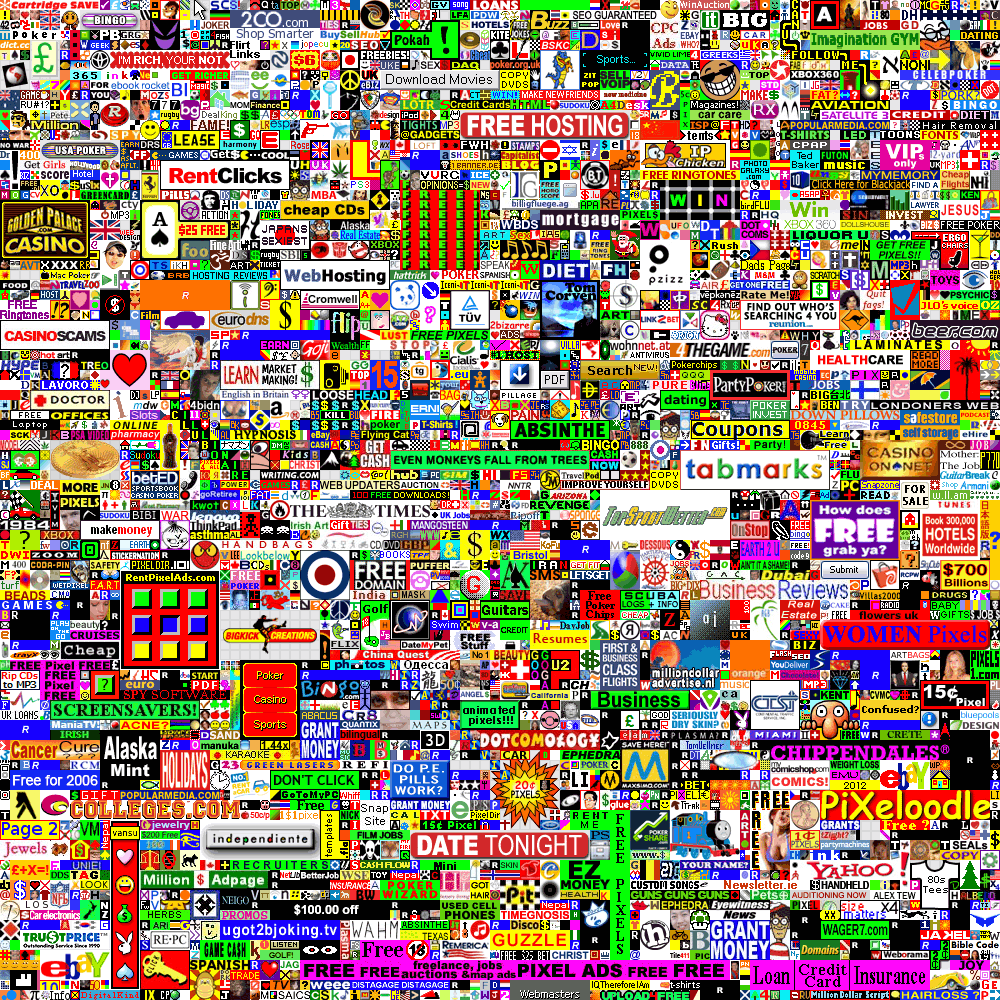
You forgot smart phones exist!
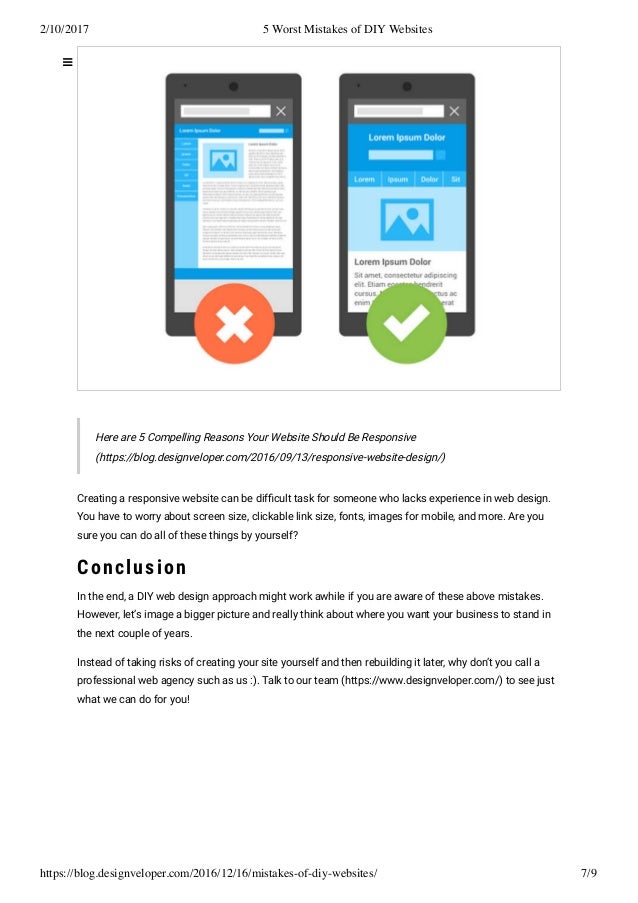
You cover half your webpage with Eye Junk! The other half is infinite scrolling.
You are a copy-paste king/queen. Very original!
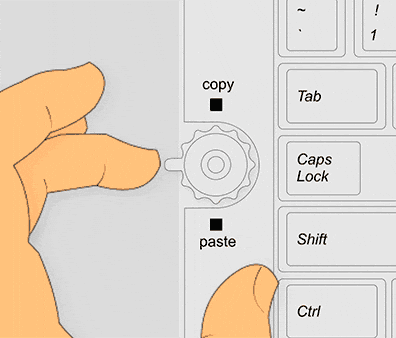
What Google Likes!
Google is in the business of answering search queries. Anything that detracts from that is bad business. Google is interested in original content that best answers search queries and penalizes websites that produce noise or distraction. To simplify marketers and web designers lives Google provides resources on best practices curate great content and provides tools to analyze your website (site maps, simulations of google crawls, viewing data and more). Google also graciously provides paid advertisement as well:

Adwords!
Each day, 3.5 billon people ask Google a question. Over a single year, that is 1.2 trillion searches. That’s as many searches a day as Donald Trump is estimated having in cold hard cash. You as an advertiser wants a slice of those people’s attention, which is where Adwords comes into (word) play. Adwords let’s you bid on search terms, the questions people ask. Rarer search terms have less demand. SEO for Growth says this is fertile ground as you can bid for more targeted terms that better represent your customer. In turn, your customer is more likely to convert into a purchase or blog reader.
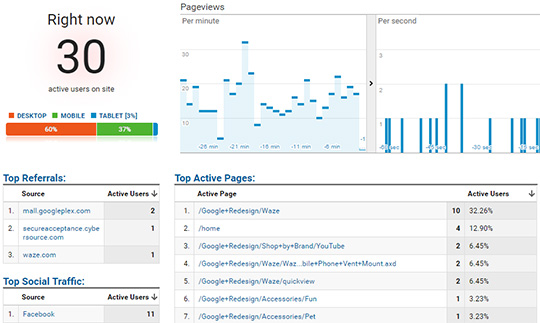
Google Analytics!
Everyone loves a dashboard. Don’t they? Google Analytics might be a Marketers Mecca in that it prevents a view of your audience. Do people coming to your websites like your article on clothing or would rather stalk your About me page? Google Analytics also tracks other useful information. For example, where did the person originate? Did they start on another 3rd party website or where they intensively Googling for an answer? This type of information can help you fine-tune what appeals to your audience and, if you are clever, be utilized for A/B split test. A/B split testing is when you send people to two webpages that differ by a single feature. You then see who stays around, buys or clicks on more ads (group A or B).
Google of course provides a lot more tools than presented in this blog. I will most likely get into more details in the future. For now, I have a laundry list of site improvements mentioned in SEO for Growth!
Hopefully, with these tools, I can finally have my website pay for my next Latte!
![]()
Best Luck Blogging,
Chris